Guide
Six easy steps to file MTD VAT return
with Basetax for the first time
with Basetax for the first time
1. Sign Up - www.basetax.co.uk
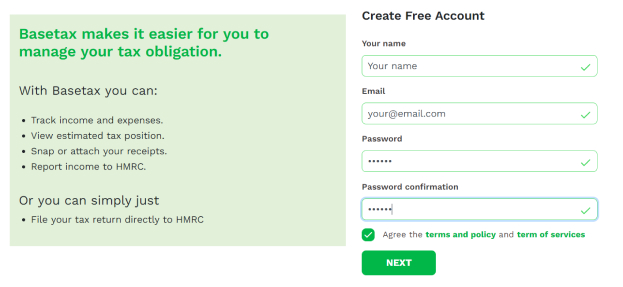
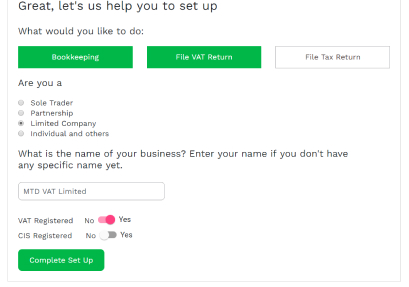
2. HMRC Authorisation Process
Once log in, go to MTD VAT section
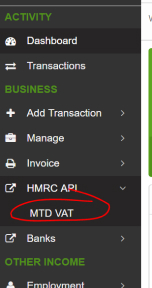
Enter VAT number and then click on Get Authorisation

Once click on Get Authorisation, the following window will pop up.
Click on Connect Basetax to HMRC and log in using your HMRC government gateway credentials (a user
id with 12 digits and a corresponding password).
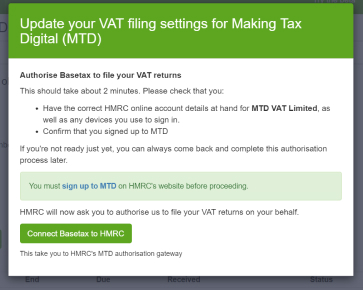
3. View & Open Obligation
Once the authorisation has been granted, you will be able to see the
following obligation period for you to create VAT return. Click on Open under Submit.
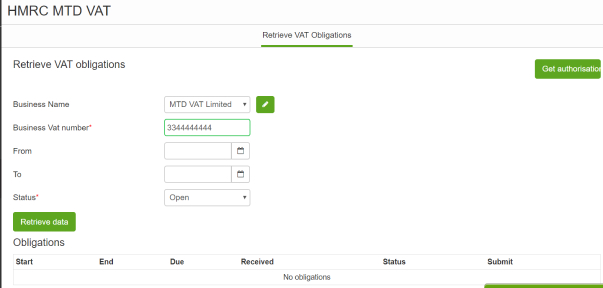
4. Load Transactions
There are two ways to upload your transactions.
Option 1: Upload from Excel
Upload a list of your income and expenses to Basetax*
Upload a list of your income and expenses to Basetax*
Option 2: Input transactions
Add each transaction to Basetax
Add each transaction to Basetax
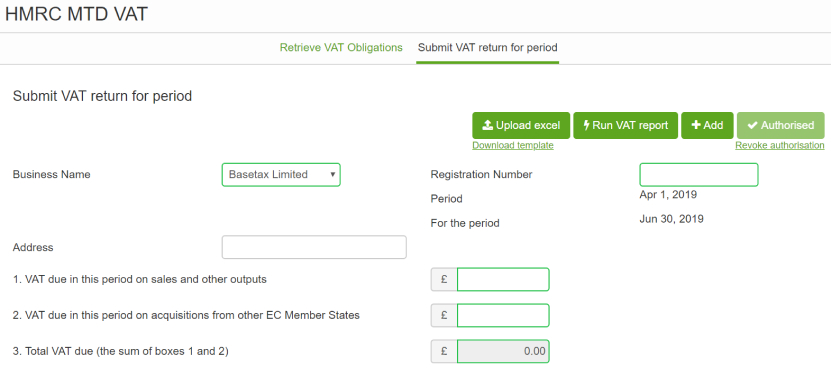
5. Review VAT Return
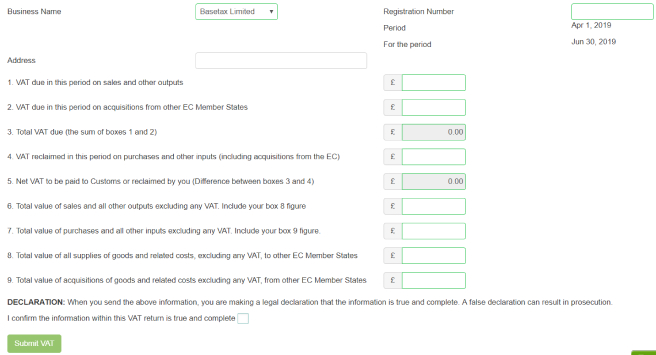
6. File VAT Return Directly to HMRC
Once you have submit the VAT return successfully, the page will show the
submission detail with a confirmation reference from HMRC.
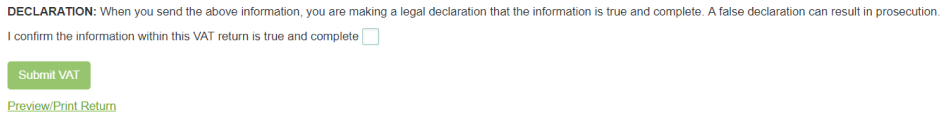
If you have any question please contact mtdvat@basetax.com.